Hey, Friends
Today we will learn how to change your IP address .I am telling you all the way to change IP address.
There are mainly three ways to change your IP address.
First Way,
There are proprietary software to change IP address.Here is the list
Today we will learn how to change your IP address .I am telling you all the way to change IP address.
There are mainly three ways to change your IP address.
First Way,
There are proprietary software to change IP address.Here is the list
1.Quick Hide IP Platinum 1.2.3
and so on...
There are so many software to do this.
If you have luck then you can also get crack version of this software in torrent.
Second Way,
There is browser called TOR(The Onion Router) to change your IP address.
The good news is this is Open Source browser.
Here is the download link.-->https://www.torproject.org/
After downloading tor browser and open http://www.whatismyip.com/
Your ip will change.Now anything you browse in TOR browser is Private.
Third Way,
First of all open this site.-->http://hidemyass.com/proxy-list/
There is thousand of port and IP address.Now pick one of them.
I choose below one.
To use this follow this step.
For Firefox user,
Goto option-->Advanced , Now under advanced tab go into network tab and then into setting option.
For better understanding.
Now in setting choose manual proxy configuration . and paste your new ip and port .
Like this.
Now search "check my ip" in google.
Your ip is changed.
For Chrome user,
Goto url-->chrome://chrome/settings/
then in that go at the last and select show advanced setting
In that go to network and click change proxy setting.
In that select LAN setting(For Lan users) and choose setting (For Dial up setting)
For both under proxy server select check box.
For Lan
For Dial Up
I recommended you change both setting.
Now restart your browser and search in google "Check my ip".
Your IP has been changed.
Don't be a silent reader.
If you like it then comment or share on your social network..........................


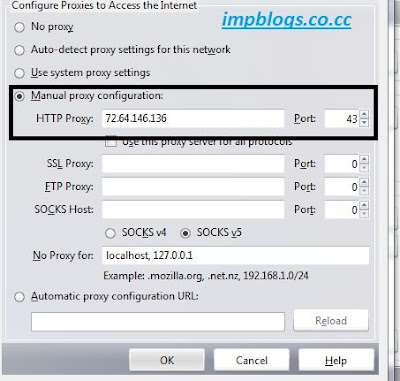



8 comments:
Its really nice and informative blog and it help me to know deeply about how to change your ip address,So thanks for sharing your valuable information with us.Hope you will continue with the same.
Just Install and Connect Hotspot Shield free VPN to hide your IP. NO need to setup any proxy.
Hi Sarju, I often follow your blog and It's quite good! Regarding this post, I use Firefox, here's a youtube link that explains exactly the same as you but with a video:How to change IP address using a Proxy List (VIDEO)
Their source of IP addresses is: http://proxy-ip-list.com/
Thanks to all
@james,robert morrison and Naomi
Nice information.Using this method i had hide my ip address.This could mask our IP with a fake one. And I had checked my ip address whether hid or not using this site IP-Details.com
Thanks CLICK HERE TO DOWNLOAD HIDE IP EASY 5.3 WITH WORKING CRACK PATCH
First I want to give a thanks to author because, today. I was searching a tools to hid my IP but found nothing and unfortunately I got your page from google search and after reading it I have solved my problem ..
Thank you so much ..
Thanks @samira kor
Post a Comment